Download Emvscard Driver
Description
EMV Reader Writer Software v8.6 How to install
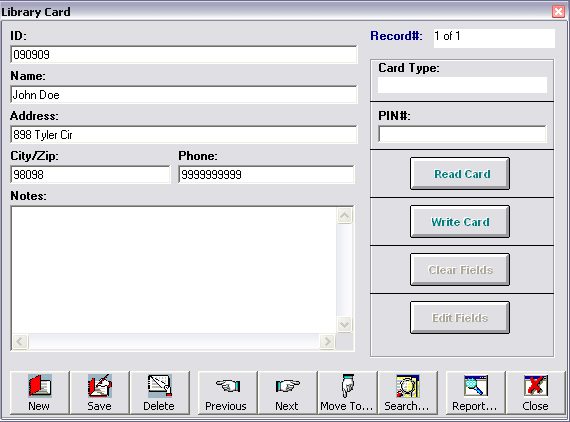
1-) Extract the Rar archive On Your Desktop
2-)Open the EMV Reader Writer Software v8.6 Folder.
3-)Inside This Folder you have The EMV Reader Writer Software v8.6 Setup file,Your Unique License Key and Your Unique HWID,Run the EMV Reader Writer Software v8.6.exe as admin (Very Important for the License Key to Auto Install and for your HWID to Lond you need to run the setup in the Folder as ADMIN,allow the software 5 Min until is install,once the installation is done you will see a popup showing you your license key and your HWID.
Emv Card Personalization
Free smart card reader download. System Utilities downloads - Smartcard Reader Software by Hewlett-Packard and many more programs are available for instant and free download. We are Glad to introduce to our costumers the new EMV Reader/Writer v8.6 which is more powerful then (EMV Reader Writer Software v8) EMV Reader Writer Software v8.6 is the most powerful EMV Smart Card Reader/Writer Software in the world. Driver tachograph cards cardpeek 0.8.4 on 32-bit and 64-bit PCs This download is licensed as freeware for the Windows (32-bit and 64-bit) operating system on a laptop or desktop PC from computer utilities without restrictions. Cardpeek 0.8.4 is available to all software users as a free download for Windows.
4-)Once is done you need to install your Unique PFX file,inside your Folder you will see a file called ‘EMV Reader Writer Software v8.6_Key’ open it and click next
Once a gain click Next.
Then a New window will ask you for your Unique Certificate Password ‘Enter the Unique Password that you receive via e-mail.
Once is done Click Next
Now Click Finish.
Once is done you will get.
5-)Open your EMV Reader Writer Software v8.6 The shortcut Is on your Desktop.
EMV Reader Writer Software v8.6 How to Read
Download Emv Card Driver Software
EMV Reader Writer Software v8.6 How to Use
